Now Smartphone become a part of life day by day. Either Facebook and you tube and search in google not possible without Smartphone or that's all use of this you can face a problem of low battery.So today in this article you can save and increase your battery life.Here some tips for increase battery life of Smartphone Read and follow. How to increase battery life on android phones tips,mobile battery life saving tips.
1. Close Mobile background data
Many mobile apps runs in mobile background so your battery drained . You should be stop and close background data restrict because of your mobile battery save and also your data can be save.Follow the step to stop background data.
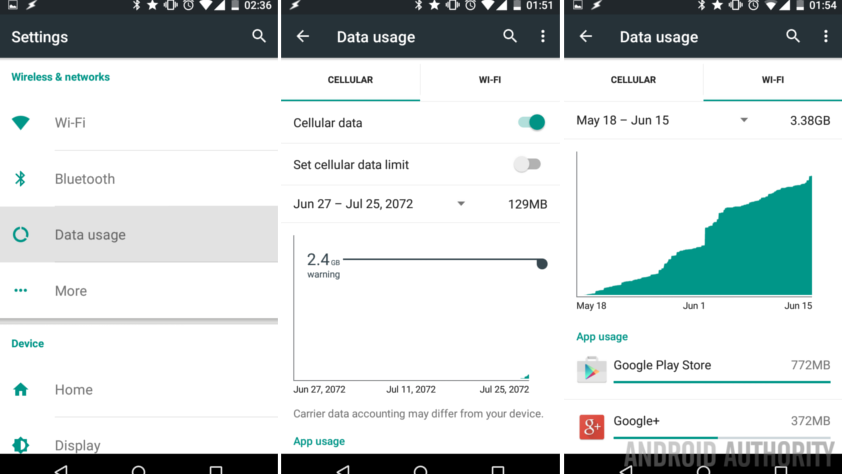
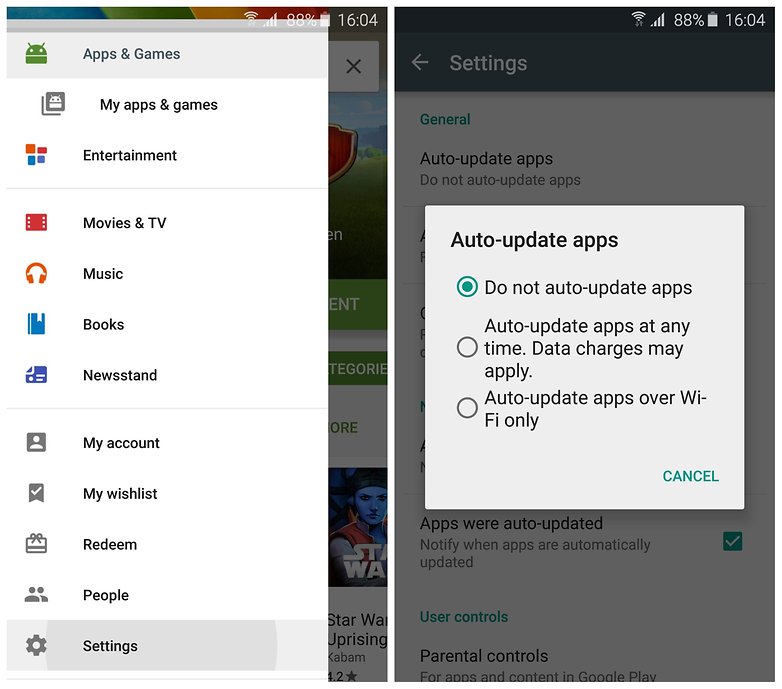

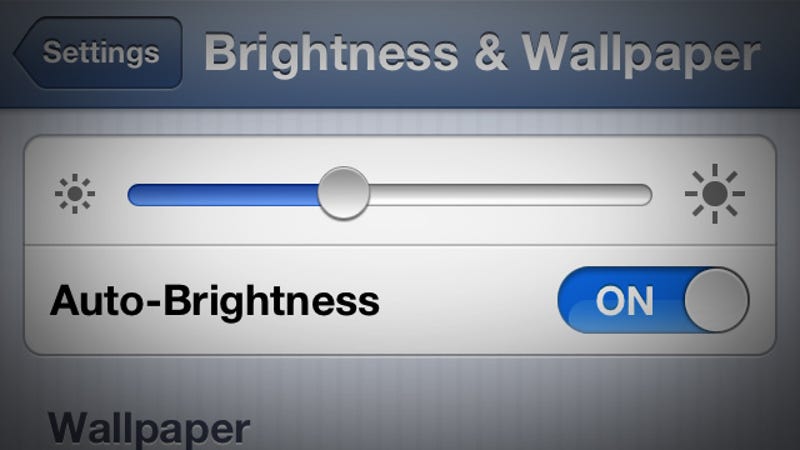
Use this tips to save and increase battery life. Never use battery saver apps because its restricted all background data so your email,whatsapp, Facebook notification stopped. I hope my tips of battery saving can increase your battery and make your mobile power booster.
Connect with me join on my Facebook page: www.facebook.com/hlk12
1. Close Mobile background data
Many mobile apps runs in mobile background so your battery drained . You should be stop and close background data restrict because of your mobile battery save and also your data can be save.Follow the step to stop background data.
- Go to your Mobile settings
- Now click on data usage
- and then click on background data
- now turn of app that you want to close.
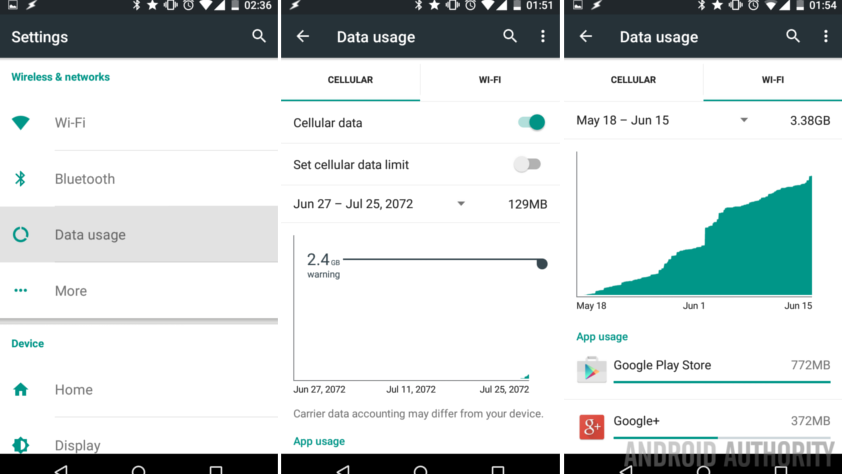
2. Close auto update in Play store
Seconds step to save battery to close auto update apps in google play store.When you connect to wifi your mobile automatically start updates of play store.
- Open play store
- Click on menu
- now go to settings
- click on auto updates
- then choose option of do not update
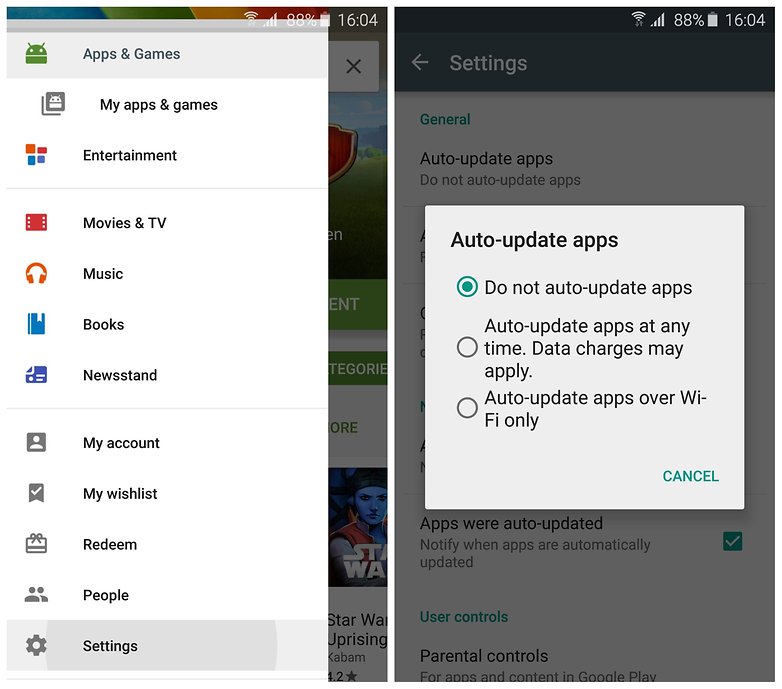
3. Close location, Bluetooth, WiFi
Lots of people starts Bluetooth to sharing but then they forget to close Bluetooth so it's running and drained battery. GPS location eats lots of battery so whenever you do not want to GPS you must be close. Wife is also use battery without your knowledge.
4. Reduce mobile brightness
Use your mobile brightness as your need so your mobile battery health grow. Turn auto brightness.
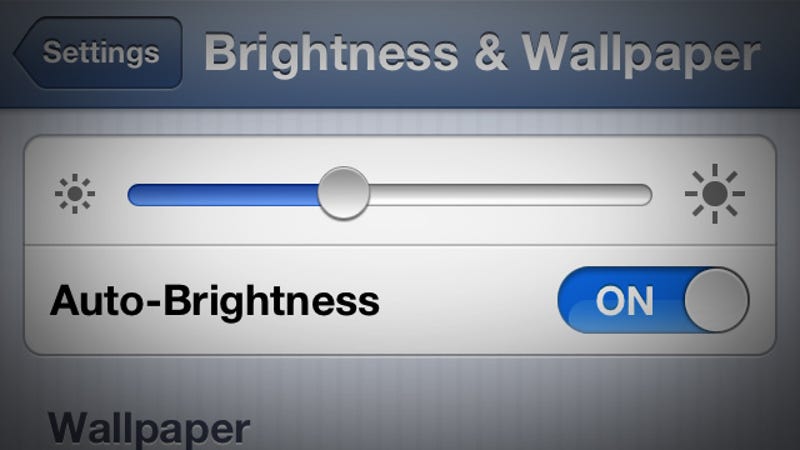
Connect with me join on my Facebook page: www.facebook.com/hlk12



No comments:
Post a Comment